
Arthemia Blogger V2 Template is the latest collection so far that I have today. This is also the second Wordpress conversion that I have after the first attempt of converting Structure Theme by Justine Tadlock.
PROCEDURE AND GUIDELINES FOR INSTALLATION:
Pre-Set-up Installation Detail:
First, be sure to download Arthemia Blogger V2.xml and check if there are no errors appearing when clicking the file.
- Log-in to your Blogger Account.
- Go to LAY-OUT, select Edit HTML, and then click "Choose File" button.
- Browse Arthemia Blogger V2.xml from your files.
- Select, then click "Upload" button.
PHOTO DIAGRAM OF FIELDS
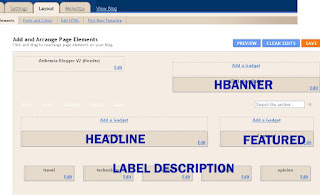

INSTALLATION OF THE FIELDS:
HBANNER:
1. Go To LAY-OUT/ Page Element,
2. Refer to Photo Diagram if where is Hbanner.
3. Click Add Gadget button.
4. Click Adsense or HTML if you have your own code.
5. To those who have their own HTML just paste your code.
6. Save.
HEADLINE:
1. Go To LAY-OUT/ Page Element,
2. Refer to Photo Diagram if where is Headline.
3. Click Add Gadget button.
4. Click HTML/Javascript.
5. Paste this code:
<script language="JavaScript">
imgr = new Array();
imgr[0] = "http://jake.ilac.googlepages.com/thumb1.jpg";
imgr[1] = "http://jake.ilac.googlepages.com/thumb2.jpg";
imgr[2] = "http://jake.ilac.googlepages.com/thumb3.jpg";
imgr[3] = "http://jake.ilac.googlepages.com/thumb4.jpg";
showRandomImg = true;
tablewidth = 570;
cellspacing = 8;
borderColor = "#ffffff";
bgTD = "#ffffff";
imgwidth = 300;
imgheight = 250;
fntsize = 22;
fntsize1 = 6;
acolor = "#3C78A7";
bcolor = "#3C78A7";
ccolor = "#000000";
aBold = true;
icon = " ";
text = "comments";
showPostDate = true;
summaryPost = 500;
summaryFontsize = 12;
summaryColor = "#000000";
icon2 = " ";
numposts = 1;
label = "Headline";
home_page = "<data:blog.homepageUrl/>";
</script>
<script src="http://www.sigmirror.com/files/43478_usiwx/headline5.js" type="text/javascript"></script>
6. Save.
Note: Be sure to label your post with "Headline" if this is for the headline section. Atleast you have 2-3 post that have this label.
I'm also recommending that you've to host your own javascript file (headline5.js). You can save them into other javascript hosting site like (Sigmirror, Fileave, Yourjavascript and etc). After storing to those sites, just get its link and change the entire link (http://www.sigmirror.com/files/43478_usiwx/headline5.js) that I gave. You can download the javascript file here.
FEATURED:
1. Go To LAY-OUT/ Page Element,
2. Refer to Photo Diagram if where is Featured.
3. Click Add Gadget button.
4. Click HTML/Javascript.
5. Paste this code:
<script language="JavaScript">
imgr = new Array();
imgr[0] = "http://jake.ilac.googlepages.com/thumb1.jpg";
imgr[1] = "http://jake.ilac.googlepages.com/thumb2.jpg";
imgr[2] = "http://jake.ilac.googlepages.com/thumb3.jpg";
imgr[3] = "http://jake.ilac.googlepages.com/thumb4.jpg";
showRandomImg = true;
tablewidth = 300;
cellspacing = 3;
borderColor = "#ffffff";
bgTD = "#ffffff";
imgwidth = 100;
imgheight = 70;
fntsize = 11;
fntsize1 = 2;
acolor = "#3C78A7";
bcolor = "#000000";
ccolor = "#000000";
aBold = true;
icon = " ";
text = "comments";
showPostDate = true;
summaryPost = 0;
summaryFontsize = 8;
summaryColor = "#000000";
icon2 = " ";
numposts = 4;
label = "Feature";
home_page = "<data:blog.homepageUrl/>";
</script>
<script src="http://www.sigmirror.com/files/43477_r7g0l/featured.js" type="text/javascript"></script>
6. Save.
Note: Be sure to label your post with "Feature" if this is for the featured section. Atleast you have 5-6 post that have this label.
I'm also recommending that you've to host your own javascript file (featured.js). You can save them into other javascript hosting site like (Sigmirror, Fileave, Yourjavascript and etc). After storing to those sites, just get its link and change the entire link (http://www.sigmirror.com/files/43477_r7g0l/featured.js) that I gave. You can download the javascript file here.
LABEL DESCRIPTION:
1. Go to LAY-OUT/ Edit HTML.
2. Click "Expand Widget Templates".
3. Using Control F in your keyboard, locate this code:
<div class='cat-1'>
4. If found, change bold text code on your own links and details:
<b:section class='category' id='cat-1' showaddelement='no'>
<b:widget id='Text3' locked='false' title='template' type='Text'>
<b:includable id='main'>
<!-- only display title if it's non-empty -->
<b:if cond='data:title != ""'>
<h2 class='title'><a href='http://magazine-templates.blogspot.com/search/label/Template'><data:title/></a></h2>
</b:if>
<div class='widget-content'>
<a href='http://magazine-templates.blogspot.com/search/label/Template'><data:content/></a>
</div>
5. Please be careful on displaying links(http://magazine-templates.blogspot.com/search/label/Template), this are case sensitive. You should know the label of your posts before editing. And also don't forget to change the title (title='template'), this will be the one to show up. Do this method on the rest of the label description.
6. Save.
SIDEBAR ADS:
Just follow the method on HBANNER. They are on the same set-up.
OTHER FIELDS (Rest of the Sidebars):
The set-up of this fields will depend on your choices, since this are widgetized, you're free to choose whatever kind of informations you have to put.
-----
I hope you will like this Blogger conversion, come back next time for another theme and please subscribe to my feeds to keep you updated. Just keep in touch and keep those infos intact on the template, it will be a token for my hard works.



0 comments:
Posting Komentar